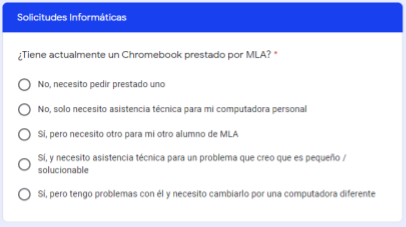Technical Support

MLA Technical Support: Do you need a school loaned Chromebook? Are you using a personal device and are having troubles? Reach out to our Technical Support Team. This updated form will cover many of your technical computer issues, providing the support team with enough information to make our responses more specific and expeditious.
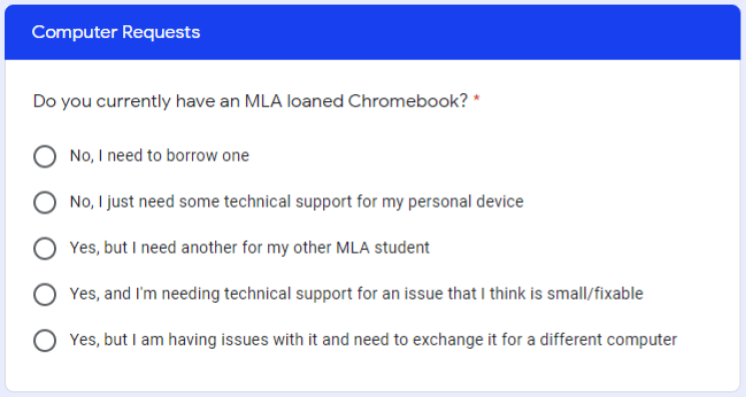
Soporte Técnico de MLA
Looking for some quick help to some common Chromebook problems? Take a look at some of my latest tips and tricks. If you can't find the solution here, and have a school-loaned Chromebook or other device, contact me through the MLA Technical Support Form and I'll see how I can help.
Affordable Connectivity Program(ACP)
Internet Providers in your area
Chromebook is operating slow
Issues with Camera and Microphone Permissions
Issues with Camera and Microphone Permission VIDEO
Signing into Google with a personal device VIDEO
Sound not working
MLA Families with School Loaned Computers -
Familias de MLA con computadoras prestadas por la escuela